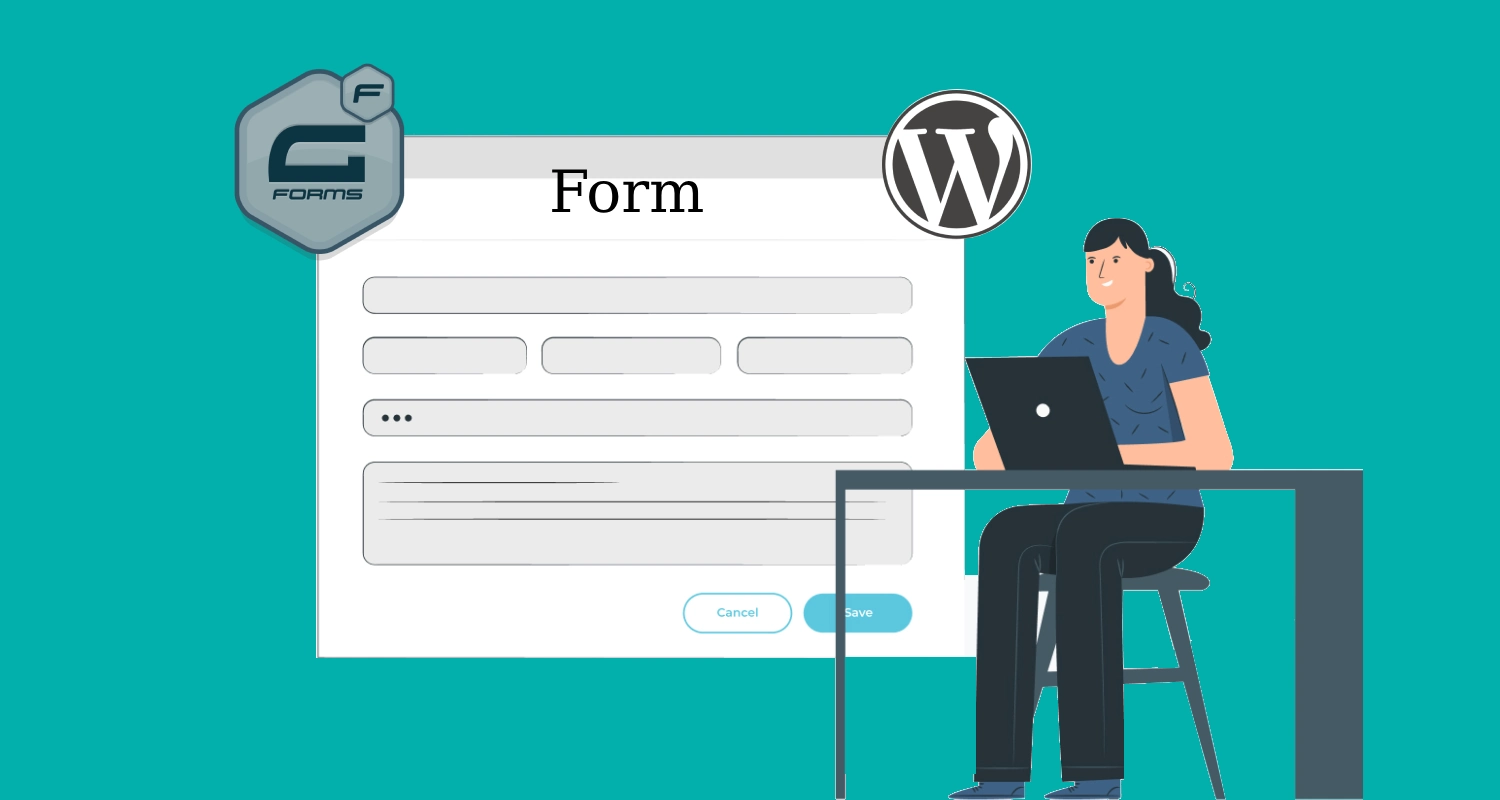What is the gravity form plugin?
In this blog, we will delve into the comprehensive functions and features of the Gravity Forms WordPress plugin. This exploration aims to help you decide whether to incorporate this premium plugin into your website development toolkit or opt for one of the other 2000+ available WordPress contact form plugins. Notably, Gravity Forms has earned enduring recognition and respect within the industry. It has been embraced by many prominent brands, solidifying its reputation as one of WordPress’s most potent form plugins.
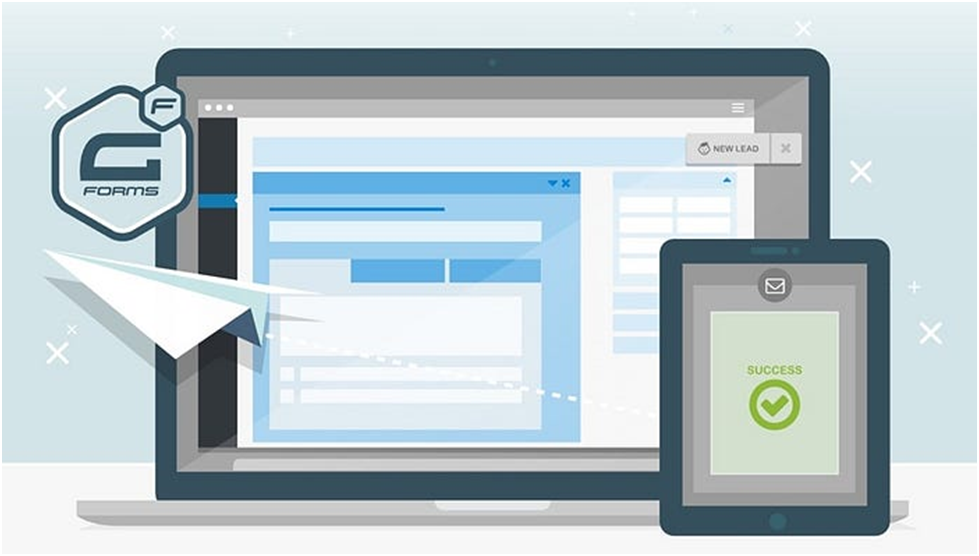
Gravity Forms is a widely embraced form builder plugin for WordPress. It offers a seamless way to craft various forms for your website. This blog post aims to delve into Gravity Forms’ fundamental features while addressing frequently asked questions about this plugin.
Gravity Forms proves to be an invaluable asset for website owners, empowering them to swiftly and effortlessly generate highly customizable forms. Its versatility extends to collecting a wide range of data, encompassing simple contact information and facilitating the creation of intricate forms involving complex calculations.
What are the leading reasons we need to use the gravity form plugin?
With Gravity Forms, you have the flexibility to create a diverse range of forms. Whether it’s Upload Forms, Order Forms, Online Orders, Questionnaires for Surveys, Voting, Quizzes, or Support Requests, Gravity Forms covers all your form needs.
Gravity Forms seamlessly caters to simple and intricate form requirements, establishing itself as an efficient and robust plugin. While the advantages of using Gravity Forms are numerous, condensing the list to just ten top reasons proves challenging due to its multifaceted benefits.
- It’s secure: When dealing with WordPress and gathering form data, prioritizing security is crucial. Forms can be highly susceptible to hacking if not properly sanitized. Gravity Forms emerges as a reliable and secure plugin, offering a robust solution for those who prioritize safeguarding their websites from potential compromises.
- It’s easy to use: Gravity Forms provides a user-friendly interface. Simply click to add desired field types instantly. Customize fields by renaming, rearranging, or setting choices (checkbox, dropdown, radio button).
Upon submission, specify notification emails and user redirection preferences. Display custom messages or direct users to another page or external URL. Gravity Forms seamlessly manages form data within the WordPress interface, storing submissions in the WordPress database. - Anti-Spam Honeypot: Online forms attract spam bots, but traditional Captcha fields can be frustrating. Gravity Forms provides an effective solution with an invisible Anti-Spam Honeypot. It adds a hidden field using Javascript, unseen by users but detected by non-Javascript spam bots. Gravity Forms marks the submission as spam when the hidden field is filled. Say goodbye to annoying Captchas!
- You want to get paid: Gravity Forms is essential for eCommerce websites. It offers a full range of Pricing Fields and seamless integration with PayPal. It efficiently handles multiple products and diverse pricing options and calculates your shipping.
- Data Validation: Gravity Forms offers a diverse range of more than 30 field types, including those with restricted input capabilities. Limited fields exclusively permit specific data types such as numbers, telephone numbers, dates, or email addresses. Gravity Forms ensures data validation in these fields, notifying users when their input deviates from the selected data type.
- Conditional Logic: By leveraging Gravity Forms, you can customize the visibility of forms based on your users’ responses to specific fields. This results in a streamlined form display featuring only the pertinent fields, which avoids user confusion and prevents the form from appearing unnecessarily lengthy.
- Avoid Form Fatigue with great features (multi-page forms, save & continue): Gravity Forms combats form fatigue with features like multi-page options and breaks forms into sections. The Save & Continue feature lets users create accounts, save entered data, and return later to complete the form.
- Apply Your Design: Gravity Forms appears clean and professional by default. However, you can customize it using CSS classes to arrange fields in columns, display options horizontally, or add a scroll box to larger text (e.g., Privacy Policy or Ts & Cs). Apply these classes to form fields for a personalized design.
- Integration with 3rd party apps: Gravity Forms provides numerous Add-Ons for seamless integration with payment gateways, mailing lists, CRMs, and communication tools. To access these add-ons, you’ll need a Business ($99) or Developer ($199) license, which is worthwhile given their functionalities. Integration options include services like Dropbox, Fresh Books, PayPal, Help Scout, Slack, and more. If third-party service integration is not needed, a $39 Personal license may suffice.
- Do you want some style? Gravity Forms enhances the appearance of your website with its purpose-built form creation. It ensures elegant and uncluttered forms through features like conditional logic, anti-spam honeypot, and seamless 3rd party integration. Despite its advanced capabilities, Gravity Forms is user-friendly, offering an impressive range of form types. It’s an excellent WordPress plugin, and if you’re migrating existing forms, free plugins are available to assist in the process.
Conclusion:
Navigating numerous plugins to find the most suitable one can be challenging. However, having perused this blog, I am confident you will find the guidance needed to make a well-informed decision that can significantly elevate your business. Within the pages of this blog, we explore the Gravity Forms plugin—shedding light on its features and popularity. Selecting the right company is a pivotal aspect of any website development journey. At Drop Techno Lab, we stand ready to offer unparalleled solutions and services for both the development and deployment of your website, ensuring excellence at every step.