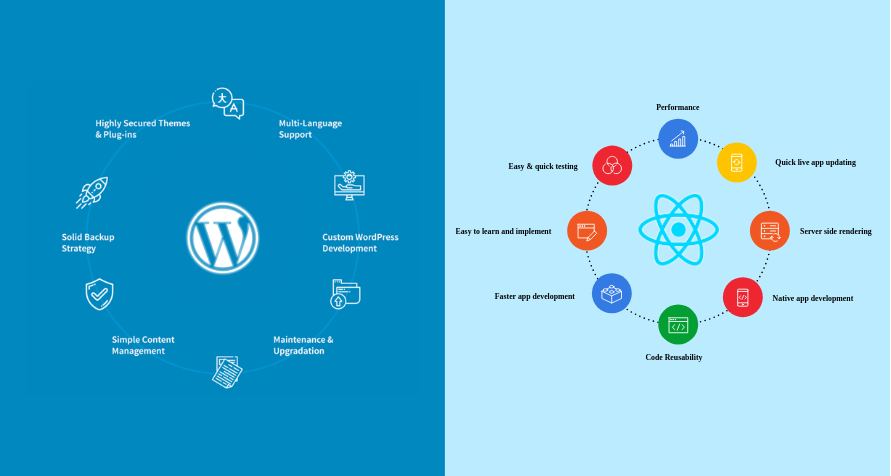WordPress is getting better with every update, and version 6.0 is no different. It brings in a bunch of functional changes that make it easier for people to build websites, whether you’re a developer, blogger, or someone just figuring it all out as you go. This update focuses mainly on better customization, smoother site editing, faster performance, and more tools to help you design things the way you want, without needing to touch much code. So, if you’re wondering whether to update or what’s new, here’s a simple breakdown.
What’s New in WordPress 6.0
One of the most significant improvements was the Block Editor. It’s more flexible now with new block styles, better layout controls, and improved block locking so you don’t mistake sections. There’s also better color and font control, which helps if you’re trying to match your brand or just want your site to look nice and clean. You’ll probably notice right away that building pages and layouts feels smoother overall.
Another significant upgrade is the whole site editing experience. Now you can design your entire site—headers, footers, templates—all with blocks. No need for jumping into the theme files or anything technical. This is a big win if you want to build custom layouts or even whole themes without hiring someone or learning code.
Performance also got a solid boost in this version. Websites load faster, which is a big deal if your site has a lot of content or images. WordPress 6.0 works better with the latest PHP versions, which means more speed and better security behind the scenes. If your site used to feel a little slow, this version will help with that.
Accessibility also got some love. Things like screen reader support, keyboard navigation, and form accessibility are now much better. This means more people can interact with your website correctly, which is essential and also helps with SEO.
Regarding security, WordPress 6.0 provides more brilliant password handling, safer plugin/theme updates, and tighter control over user roles. It doesn’t make your site bulletproof, but it makes things safer and easier to manage without doing too much yourself.
Where You Can Use WordPress 6.0
If you write blogs or create content, you’ll love the new editor—it gives you more room to be creative without slowing things down. E-commerce sites will also benefit from the faster performance and the new layout tools that make product pages look and feel more custom. Corporate or business sites can fully utilize the branding options, improved security, and professional layout control.
Pros of WordPress 6.0
- More control over design, layout, and content without needing a dev
- Faster load time and smoother performance across pages
- Accessibility is way better—suitable for users and SEO.
- Improved security and automatic updates for peace of mind
- You can design the whole site with blocks now
Cons of WordPress 6.0
- If you’re used to the old way, adjusting might take some time.
- Some older themes or plugins may act up and need updates.
- Some of the bigger features may need stronger hosting to work smoothly.
Final Thoughts
Going for the 6.0 update makes sense if you’re already on WordPress. It’s faster, easier to handle, and gives you more control. Whether you’re running a blog, a company site, or a full-on online store, this version has tools that’ll save you time and effort. Sure, if you’re coming from an older version, you might need a bit to get the hang of it, but once you’re in, it’s worth it. At Drop Techno Lab, we are providing all types of WordPress plugin services that cater to our clients’ needs.