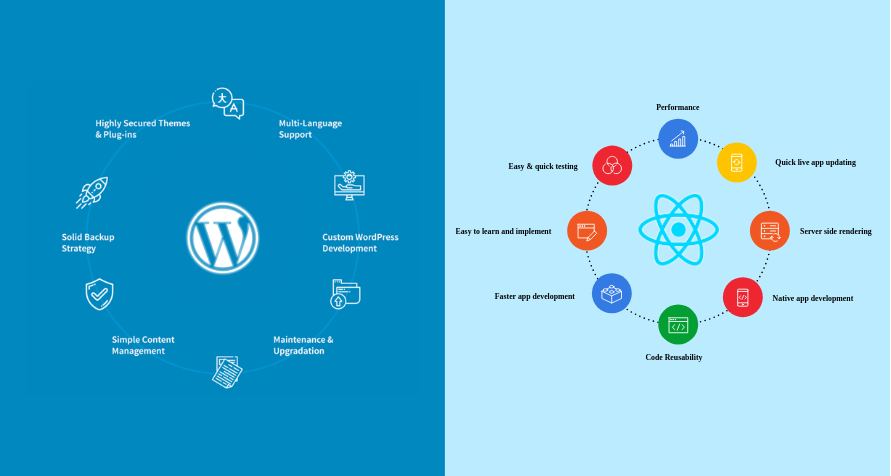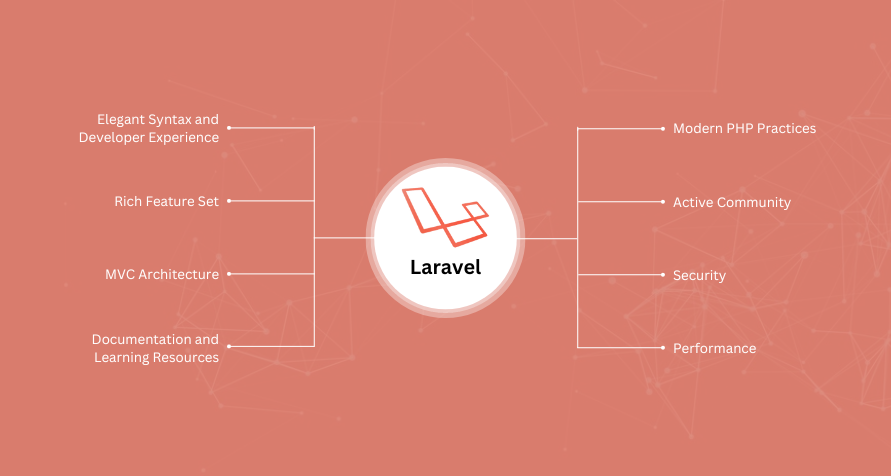Shipping is one of those things users don’t think seriously about until it becomes a problem. If you run a WooCommerce store, then you have to choose the right shipping plugin that can actually save you time, money, and even customer stress.
Let’s discuss all 10 of the most commonly used WooCommerce shipping plugins, and their pros and cons.
1. WooCommerce Shipping
If you’re running a small US-based store and want something basic but free, then choose WooCommerce shipping.
Pros:
- It is totally free.
- It is built into WooCommerce, so setup is easy for you.
- It Works with USPS & DHL.
- It allows you to print labels straight from your dashboard.
Cons:
- It is limited only to US stores.
- It doesn’t have any FedEx or UPS.
- It doesn’t support advanced pricing rules, such as weight-based or location-based pricing.
2. Table Rate Shipping for WooCommerce
You can choose this plugin if you want complete control over how you charge for shipping.
Pros:
- You can create your own rules by using this.
- It works with all WooCommerce payment gateways.
Cons:
- No live rates from carriers.
- It’s a bit confusing if you’re just starting.
3. WooCommerce Advanced Shipping
Use this shipping plugin if you want custom rules but don’t wanna mess with code.
Pros:
- It is affordable, and you need to make only a one-time payment.
- No coding needed.
- You can create shipping rules based on cart value, user type, and more.
Cons:
- No real-time shipping prices.
- No labels or tracking.
4. Flat Rate Box Shipping
This plugin is used when you need to ship in different box sizes or when shipping orders in bulk.
Pros:
- Great for products that are big in size.
- It will automatically choose the box size.
- You can add as many flat-rate boxes as you want.
Cons:
- No live rates
- Doesn’t calculate by weight
5. FedEx Shipping Plugin
Use this plugin when you only use FedEx for your shipping.
Pros:
- Shows real-time FedEx shipping rates.
- Supports both domestic & international shipping.
- allows you to print FedEx labels.
Cons:
- Only works with FedEx.
- You must have a FedEx account
6. UPS Shipping Plugin
Use this plugin when your store mainly ships with UPS.
Pros:
- Real-time UPS rates.
- Supports all major UPS methods.
- Label printing and order tracking are built in.
Cons:
- No FedEx or USPS support.
- Needs a UPS account.
7. DHL Express Shipping Plugin
Use this plugin if you’re shipping worldwide with DHL.
Pros:
- Live DHL rates at checkout time.
- Handles international customs nicely.
- Label printing and tracking are supported.
Cons:
- Only supports DHL.
- Setup needs a DHL account.
8. ELEX EasyPost (FedEx, UPS, USPS)
Use this plugin when you want to offer all leading carriers.
Pros:
- One plugin for FedEx, UPS USPS.
- Real-time rates from all carriers.
- Prints labels and provides tracking.
Cons:
- Need accounts with each carrier.
- Setup can be tricky if you’re not a technical person.
9. ShipStation Integration
Use this plugin if you ship a high number of orders and need automation.
Pros:
- Works with all major carriers.
- Automates labels & tracking.
- Great for bulk order handling.
Cons:
- A monthly subscription add-on option is available.
- Takes time to set up everything smoothly.
10. Advanced Shipment Tracking for WooCommerce
Use it if you just wanna provide tracking to your customers.
Pros:
- Supports tracking from 300+ carriers.
- It sends tracking updates automatically.
- Adds a customer-friendly tracking page.
Cons:
- Doesn’t calculate shipping prices.
- No label printing.
- Some nice features are locked in the Pro version.
Honestly, no single plugin is perfect. Simply select the plugin that best suits your store’s size, shipping style, and budget. Give a Start with small if you’re unsure. You are always free to switch or upgrade at a later time.